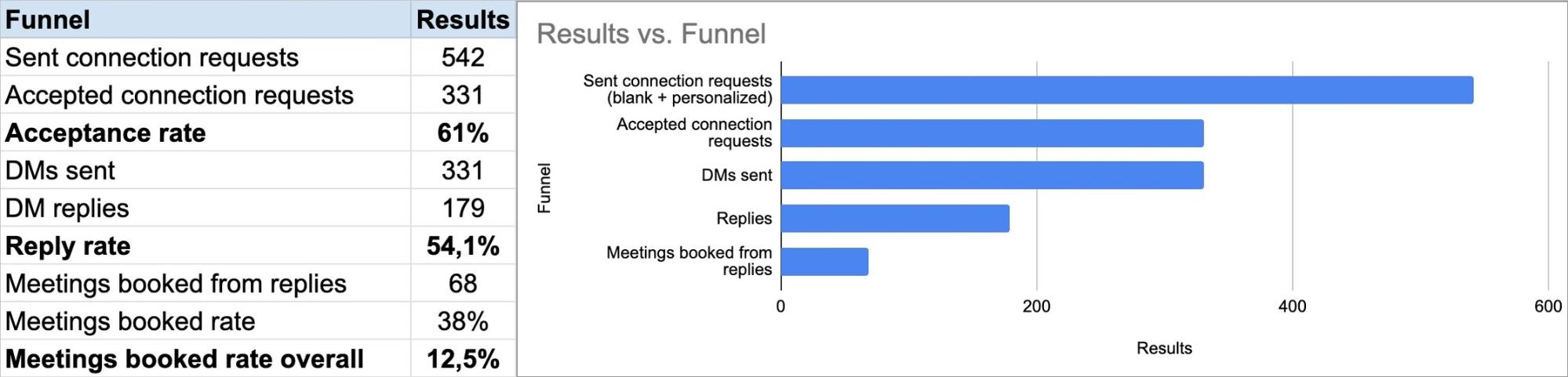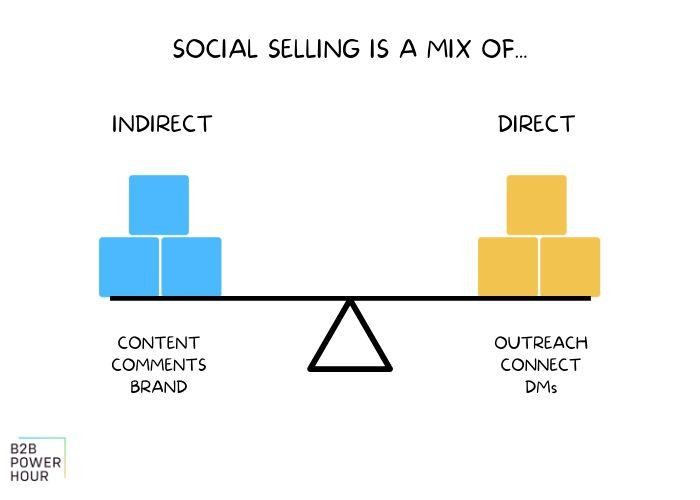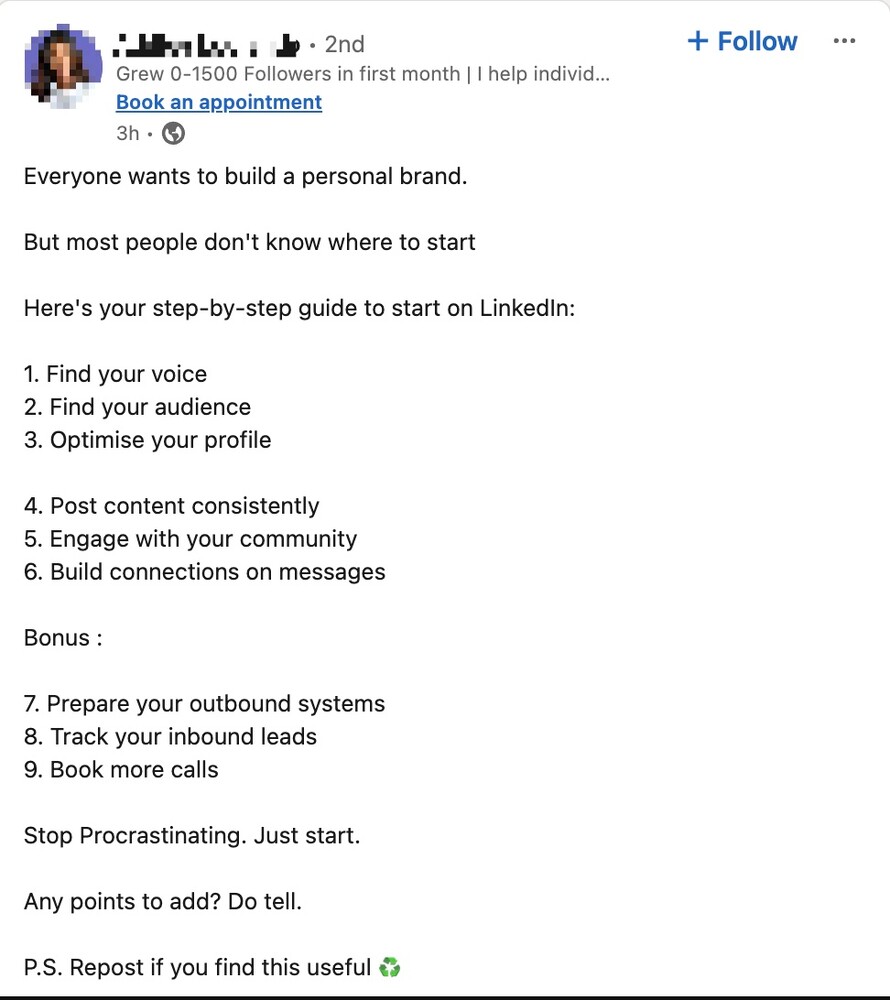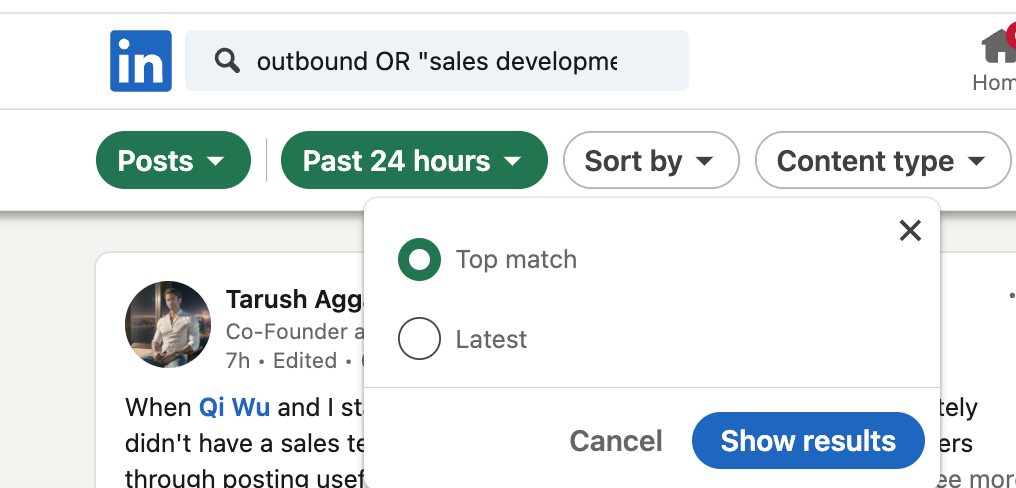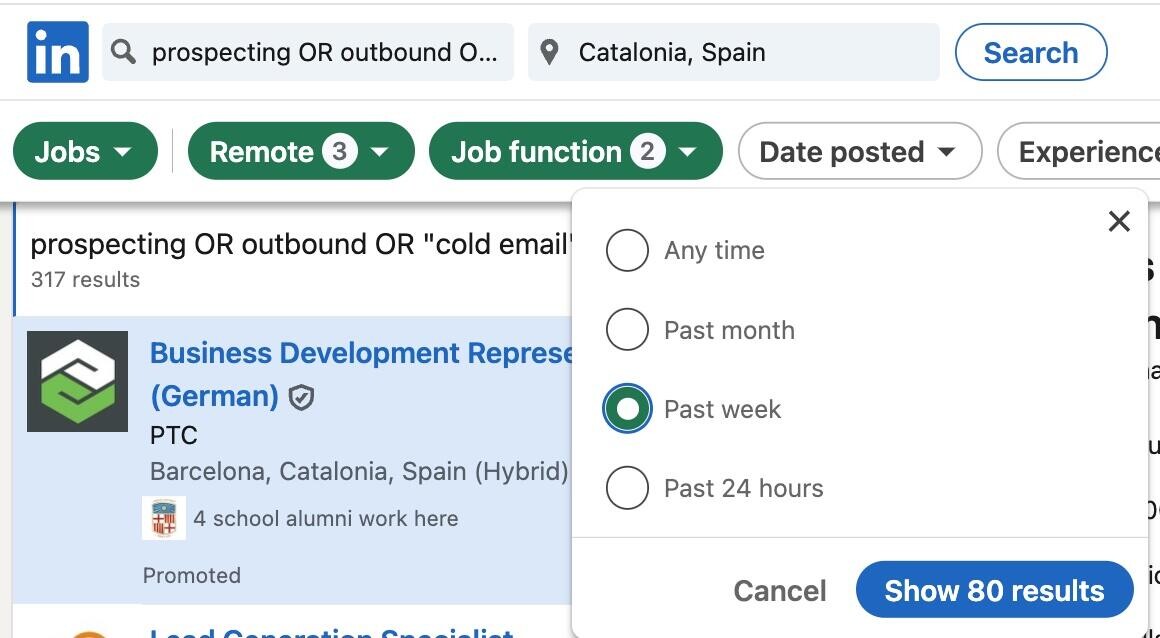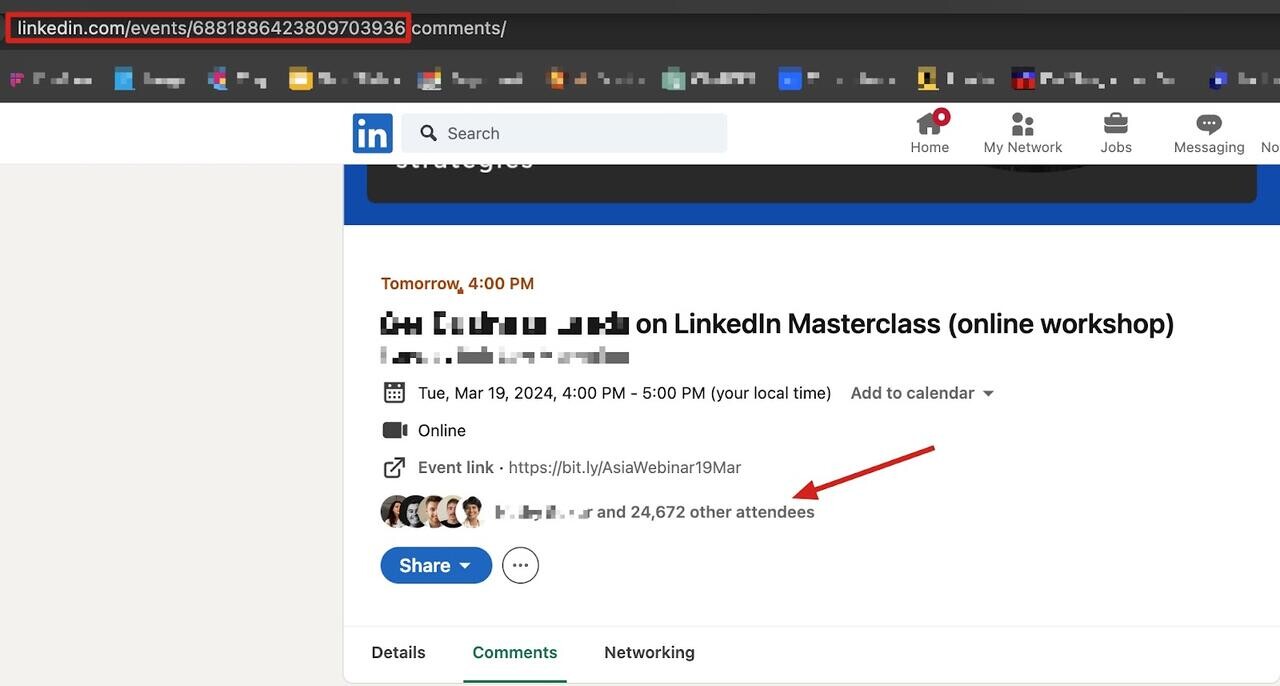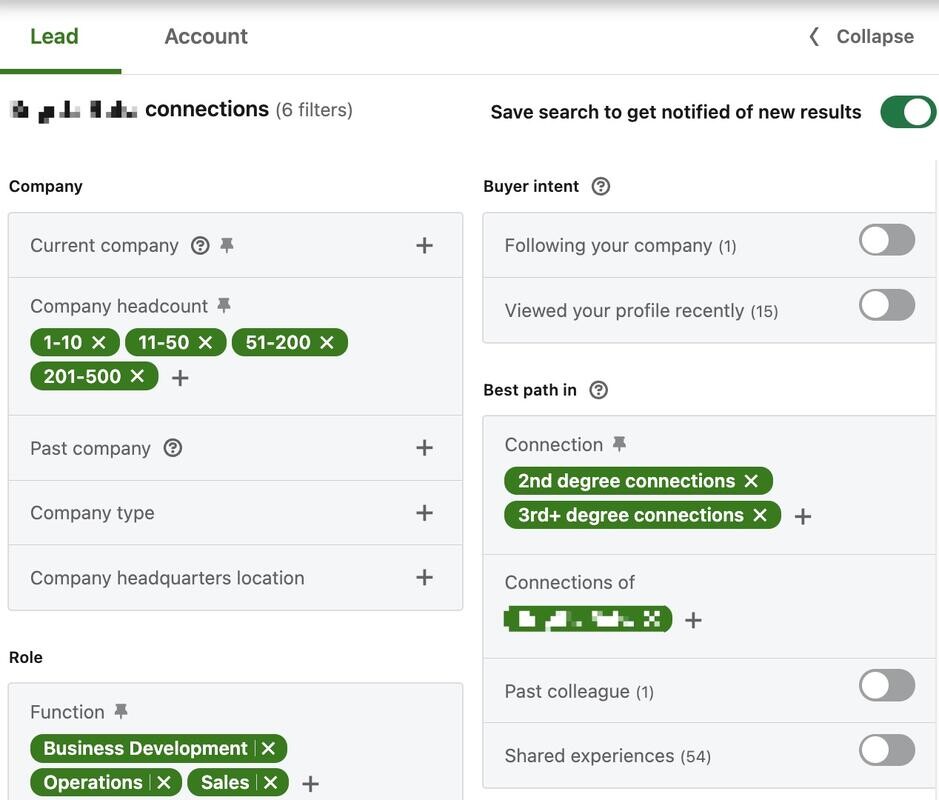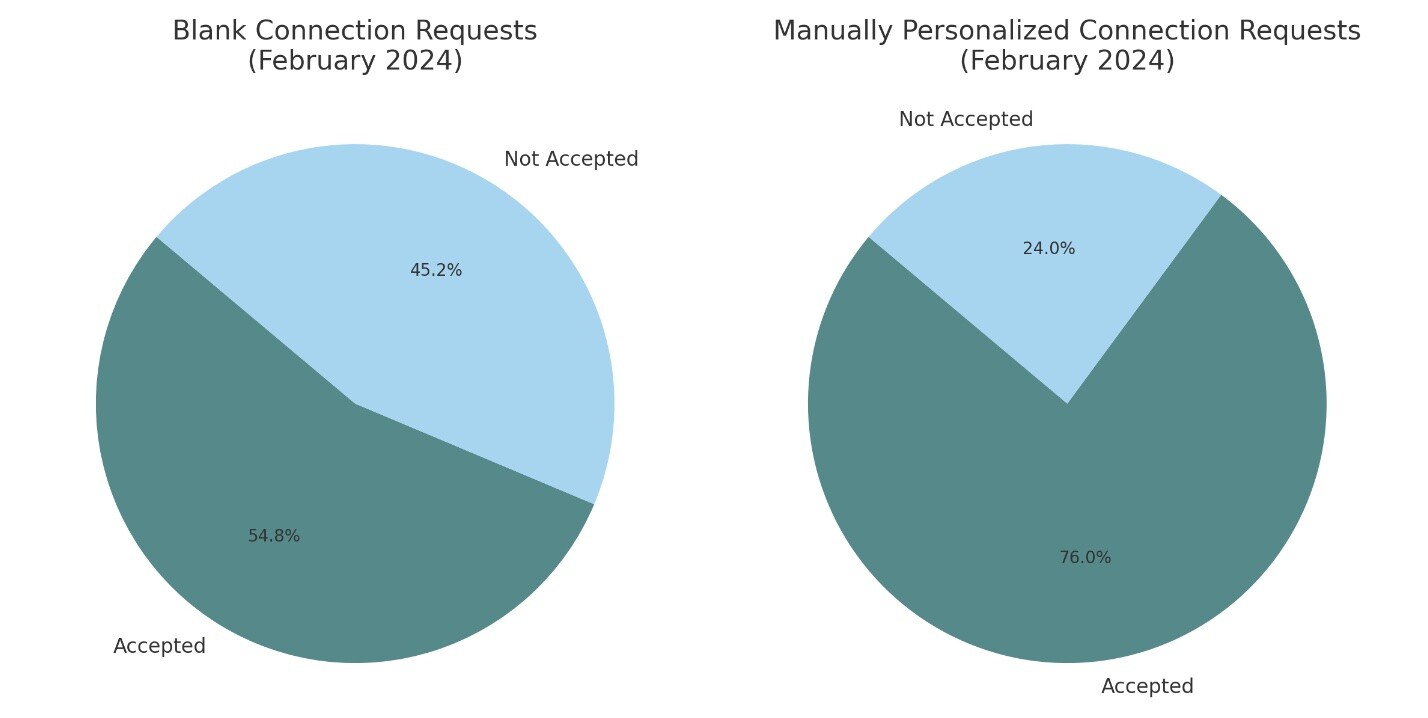10 Unconventional LinkedIn Hacks To Change Your Social Selling Game Forever
Jasper Vanuytrecht
detective turned sales prospector | Simplifying outbound sales for tech founders and business owners.
March 21, 2024
Open Immersive Reader
Having tested dozens of approaches to turn LinkedIn accounts into lead generating machines, at Mr. Sniprospect we developed a system that has made us and our clients reach overall meeting booked rates of over 10%. That's more than ten times those of an average ‘good’ cold email campaign as benchmarked by Predictable Revenue here. And let's not even get into email deliverability. Of course, cold email is a more scalable outreach channel, but is it still worth it? Today's piece might make you rethink email-centric outbound approaches in case your target market is active on LinkedIn.
Results of a LinkedIn outreach campaign we ran for a sales leader of a fintech scale-up.
Most influencers will tell you that social selling is all about networking, posting, and engaging with others' content. And while being active is better than being a passive LinkedIn lurker, that strategy isn’t going to cut it for most sellers.
Why? Those activities primarily serve the influencers themselves. Since they built a strong brand early on, when the ‘creator’ space wasn’t that saturated yet, engagement is their number one way to generate revenue. That's why you need a big brand with massive traction to win new clients just from content. That can be either your own personal brand, or that of the well-established company you work for and where everyone and their dog supports you with engagement.
Influencers also work in pods with other influencer friends, to accelerate their traction and growth. So once you’re with the big dogs, you’re launched. But as most of us aren’t, you aren't. Let's be real: everyone wants to be the next creator now. That has caused a lot of noise on LinkedIn, lowering the quality of the content out there. That's why LinkedIn has been forced to adjust their algorithm, making it harder for their users to stand out. This post by Social Selling guru Richard van der Blom says it all.
One year ago, I closed a $3,000 deal just from one LinkedIn post, and that also never happened again. Admittedly, I lacked consistency and posted at most once a week. But soon I realized that it wouldn’t be our main social selling strategy.
Does that mean you can no longer build a strong brand? No, but it will take you a serious amount of time and effort to predictably win new clients from it, which most people can’t afford.
So far the bad news. The good news is that there’s a better and faster way to consistently build a pipeline of potential clients on LinkedIn. And that isn't a shortcut, it’s simply a smarter way. Here's the deal: True social selling is a mix of inbound and outbound activities. And the real difference is made in the outbound side of things. That what doesn’t appear in our newsfeed; how you collect leads and start private conversations with them.
True social selling is a mix of inbound and outbound activities.
10 hacks to create your LinkedIn lead generation machine.
I’m going to share 10 unconventional LinkedIn hacks that will improve your social selling forever, and that you can apply right away. As this newsletter is limited, I can’t elaborate much on each here.
NOTE:
- The hacks only make sense if you have a well-crafted LinkedIn profile. To create a killer profile, check out this article from Michaela Alexis, as it goes beyond the scope of this newsletter.
- Some hacks require a LinkedIn Sales Navigator account. Although you can do lots with a standard premium account, I recommend using Sales Navigator for best results.
- Some hacks can only be done manually, others automated. I’ll mark them as such with (M) or (A). For the latter you can use tools like HeyReach or Phantombuster. I won’t elaborate on how to use them today.
- For the best effect, apply the hacks one by one.
#1. Stay away from the newsfeed.
You read that right. Are you wasting hours on LinkedIn scrolling through your feed, trying to engage with relevant posts? Let's face it: Most posts in the feed are completely irrelevant. LinkedIn’s newsfeed is their homepage for a reason. As a social media platform, their primary goal is to catch and hold your attention as long as possible, so you won’t leave. Unless you have the cleanest network and total control over who you are following, starting with the newsfeed is the biggest distraction there is. And even then, we’ll see in hack 3 why you don’t really need it. To help you avoid the feed every time you visit LinkedIn, create a bookmark with a different link that leads to another LinkedIn page such as your profile.
Example of content that values vanity metrics such as # followers. Beware of vague advice that makes social selling look easy.
#2: Befriend the big dogs (and their audience). (M)
- Follow leaders who have a similar audience and consistently share valuable content.
- Limit your focus to 5-10 leaders to keep content standards high.
- Enable notifications for these leaders to stay updated on their posts.
- Actively engage with their content to build a relationship.
- Offer helpful insights in the comments section.
- Gradually, start engaging with them privately and aim for a call.
These relationships can lead to new opportunities, as long as there's mutual value exchange.
#3: Hijack competitors' viral posts. (M)
- Set up a LinkedIn boolean search for recent posts with keywords relevant to your solution. Sort them by relevance.
- Bookmark the search URL for your customized newsfeed, bypassing LinkedIn's default feed.
- Visit this bookmark daily to spot posts with significant engagement from your target audience.
- Focus on posts with a high comment count, often from established competitors.
- Avoid getting drawn into debates. People only care about your contribution to their success, not just opinions.
- Use these posts as a lead generation opportunity by offering help in comments and sending personalized connection requests mentioning the post.
- For posts with very high engagement, bookmark them for future lead collection in hack 7.
Now you have your personal newsfeed, not the one that LinkedIn forces on you.
Search for your competitors' viral posts to ‘hijack’.
#4: Invite your connections to your LinkedIn company page. (A)
This can run automatically. Just check regularly for new leads following your company. You can also do this via a Sales Navigator search with the following your company filter. Then validate the new followers and add them to a lead list as explained as in hack 5.
#5: Cherry-pick high intent leads. (M)
These are the most important leads. They are the people within your ICP indicating an interest for your offering by taking one or more of the following actions:
- Started following you
- Sent you a connection request
- Engaged with your post or comment
- Started following your company page
- Subscribed to your newsletter (if applicable)
—> Track these leads daily and add them to a specific Sales Navigator lead list. If you don’t have Sales Navigator you can also label them with a LinkedIn network indexing or CRM tool like folk.
If you want to take this play to the next level you could connect your LinkedIn network to tools like The Swarm to add an extra layer of relationship mapping. This allows you to request warm intros to a select number of connections instead of doing pure cold outbound.
#6: Cherry-pick accounts with job alerts. (M)
Most Sales Navigator account filters are basic firmographics that don’t include signals to reach out upon. Exceptions are headcount increase per department, and senior leadership changes in the past 3 months, which can indicate they are investing in a specific department.
The best way to pick your top accounts on LinkedIn is by tracking specific job alerts:
- Set up job alerts for companies hiring roles relevant to your solution.
- Use boolean searches with keywords for the job descriptions.
- Save interesting accounts to your Sales Navigator's accounts list.
Later you can run targeted lead searches within these saved accounts.
Targeted job alerts
#7: Auto-collect volume leads. (A)
There’s a lot to do about signals and trigger events in outbound, such as headcount increase, new tech stack or a new investment round. And although you can track those directly from LinkedIn (see hack 6), they are just account-based triggers. They are mostly used for cold email campaigns, which most sellers are already doing. To stand out, you can go a step further by adding persona-based triggers.
LinkedIn is a goldmine for persona-based triggers that you can’t find anywhere else. Remember, selling is a human to human (H2H) activity. There’s no B2B sale without a H2H sale. You can collect persona-based triggers at scale from the below LinkedIn features:
- LinkedIn events: Look for events on LinkedIn related to your solution. You don’t even need to actually attend the event and your leads either. They just need to click ‘attend’. Pull the list of attendees from the event’s link.
LinkedIn events play
- LinkedIn post engagers: Pull a list of all engagers of the most ‘viral’ posts from hack 3 with the post’s link.
- Your competitor’s (new) connections: For this one you need to be connected to your competitor. Do a Sales Navigator lead search and enable the following filters:- Connections of [your competitor]- Your ICP and buyer persona filters- To avoid your own connections, enable the 2nd degree and 3rd+ degree connections filter.If you are only interested in their newest connections, save the search and re-visit when new results have been added to the search.
→ Pull the leads from the Sales Navigator link.
The 'steal your competitors’ connections' play
- Sales Navigator targeted lead lists: Create lead lists from your lead searches within your ICP. To narrow further down, include keywords in your search or use the account list filter to search within the accounts you cherry-picked in hack 6.
The beauty of lead lists is that you can monitor them for additional persona-based triggers with the lead alert feature. The most useful triggers are changed to a new position, got promoted, or was mentioned in the news. Don’t confuse these triggers with the high intent from hack 5, that you should create specific lists for. Where the first can indicate a certain need, the latter indicates a specific interest for your offering.
Lead alerts for saved leads
#8: Follow + connect with your leads. (A)
Now you have a system for consistently collecting leads by enabling hacks 5, 6, and 7, it’s time to get them into your network. This way you can message them without having to send InMails, which are less effective and also have a cost. You can make your leads connect with you indirectly by following their profile, or directly by sending them a connection request.
When you start following someone’s profile, they will get a notification and this will often trigger them to visit your profile. This way you get additional visibility from these leads and the hottest ones will even send you a connection request. Once validated as a good fit prospect, add them to the high intent lead list from hack 5. And voilà, this way you can increase your weekly new connections despite the outbound connection request limit of 100 a week.
If you have a well-crafted profile and are sending connection requests only to the selected leads from the above hacks, a blank request should be targeted enough to reach a 50% acceptance rate. And from a 50% acceptance rate, it often makes sense to scale the process. Just make sure that you do this with blank requests only, because poorly personalized messages get worse results than not including a message at all.
We have measured and concluded that only hyper-personalized connection messages get a higher acceptance rate than blank connection requests. You can hyper-personalize them, for instance by referring to a specific comment the lead made on a viral post as discussed in hack 3.
Connection request metrics from my profile in February.
#9: DM your hot leads personally. (M)
Once successfully enabled all previous 8 hacks, all your hot leads from hack 5 have either accepted your connection requests, or you have accepted theirs. In a previous edition of this newsletter, I shared how to direct message (DM) on LinkedIn to reach a + 52% reply rate, and that number is even conservative. You can check it out here. If you can’t handle the number of hot leads, outsource hack 9 to an inbox management virtual assistant. Just make sure you train them well on the process and method.
#10: Run outreach campaigns for the volume leads. (A)
The final hack of your LinkedIn lead generation machine is running social-centric omnichannel campaign with DMs, InMails, emails, and warm calls. Enrol all your leads from hack 7 together with the hot leads that didn’t reply to your DMs from hack 9.
That’s all for today, and it was more than enough for a newsletter. I could even write an entire newsletter for each hack. If you want to learn more, just stay tuned or reach out to me personally.
Here's what you should recall from this edition:
- Stay away from the LinkedIn newsfeed. Most content is only a distraction.
- Create your own, quality-newsfeed with a boolean post search and follow 5-10 leaders that create quality content.
- Social selling is a mix of inbound and outbound and the real difference is made with outbound.
- All the hacks work as a harmonious whole. If you apply them step by step, you have created your own LinkedIn lead generation machine.
- Be human. There’s no B2B sale without a H2H sale.
Mr. Sniprospect ’s social selling expertise has served as the foundation for building the Outbound 3.0 model, which embraces a social-centric omnichannel approach.
Start with the hacks and keep me posted about your results.
Found this helpful?
→Follow/Connect/DM me to talk about anything.
→ Get your free Outbound Health Check to diagnose your current sales development setup and get actionable prospecting tips.
→ Check out my landing page for more resources